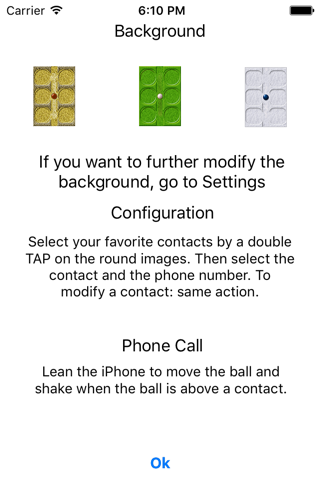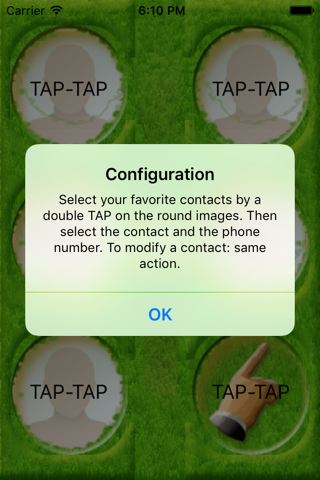Call on the Green (Golf)
For golfers, make a hole-in-one to dial your calls with Call on the Green.
Call your six favourite numbers without touching the screen : Tilt your iphone with a flick of the wrist to place the ball on the person you want to call and shake gently.
■ Configuring your favourites is quick and easy :
Enter your favourite contacts by tapping the round icons twice and select a number when there is more than one.
To change a contact number, use Telephone/Contacts. The changes are saved in Call on the Green.
■ Can also to be used with Speed Dial :
Slide your finger over the contact you want to call.
=========================================
Beler develops your iPhone apps at offshore prices.
=========================================